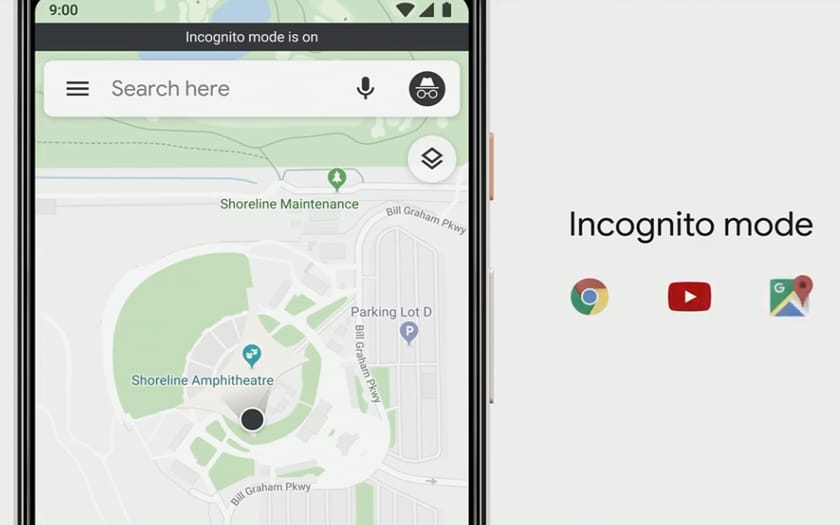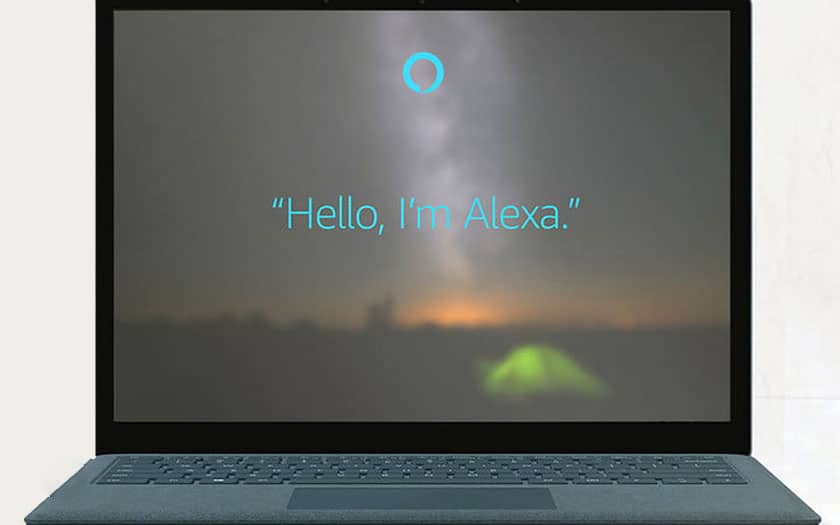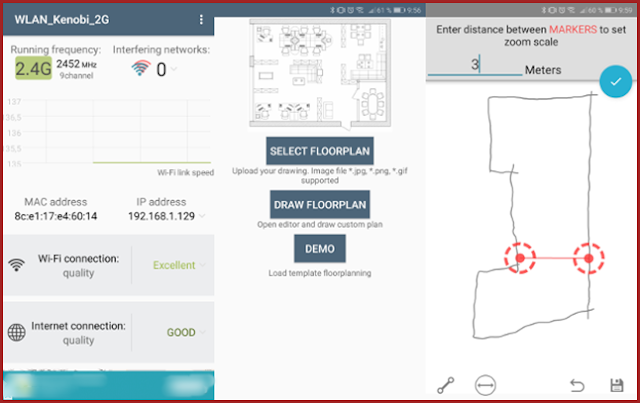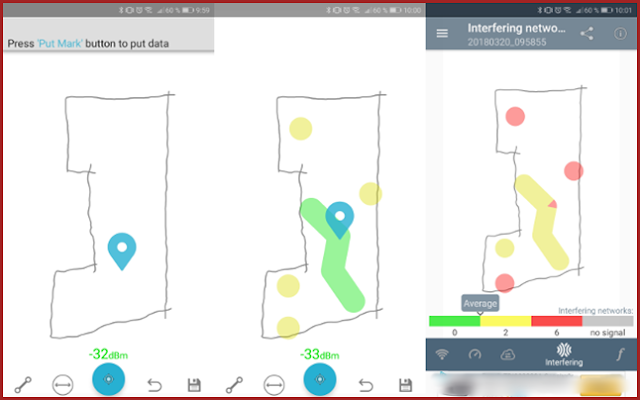If you need a tool to help you remember important moments in your life, Mini Diary is one of the best options.
For beginners, it is a free and open source program and is available for Linux, Mac and Windows. It is very easy to use and simple to use, so we can focus on what really matters and what you do not want to forget about every day.

One of the points to remember about this program is that you have the security feature. You are the person who will control your data so that the logs are encrypted with a password and everything is stored on your computer.

It is a program that has just been created, so let's hope developers continue to add options that help us store ideas and things that have happened to us. We also hope to launch his mobile phone applications.
Link: minidiary
For beginners, it is a free and open source program and is available for Linux, Mac and Windows. It is very easy to use and simple to use, so we can focus on what really matters and what you do not want to forget about every day.

One of the points to remember about this program is that you have the security feature. You are the person who will control your data so that the logs are encrypted with a password and everything is stored on your computer.
In fact, when you open the program for the first time you will be prompted to create a password. In the right pane, we will see a calendar with the entire month, while on the right we will have an empty document at hand so that we write what we want.

It is a program that has just been created, so let's hope developers continue to add options that help us store ideas and things that have happened to us. We also hope to launch his mobile phone applications.
Link: minidiary