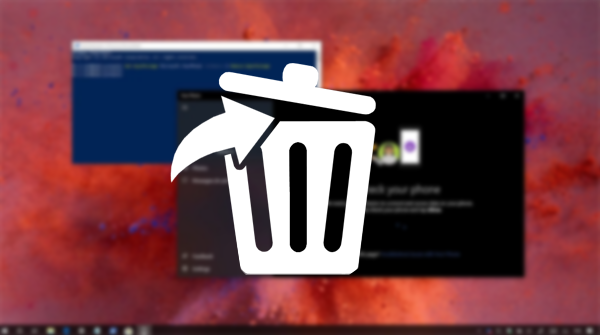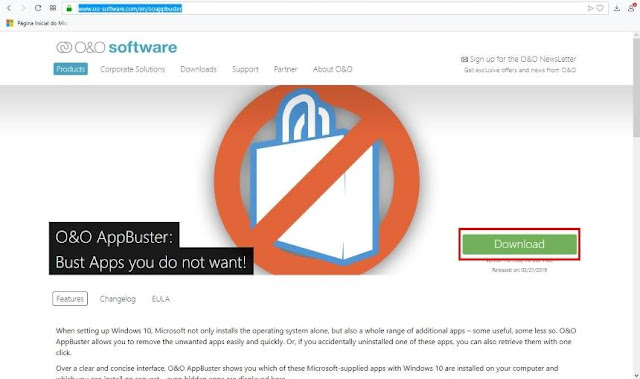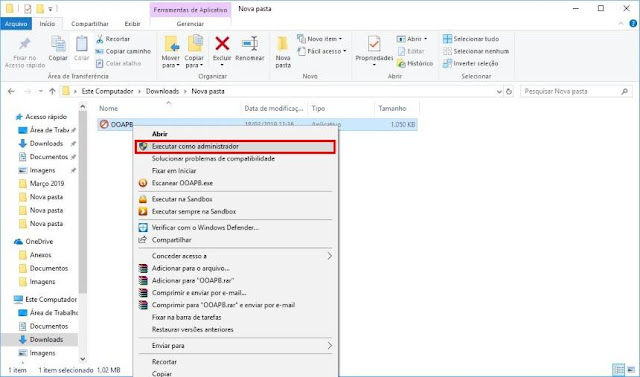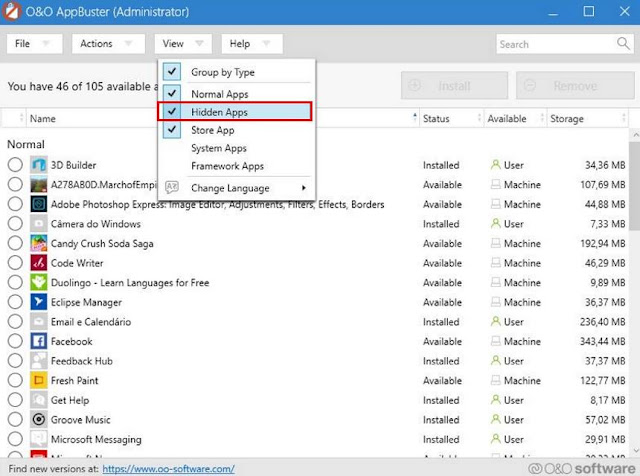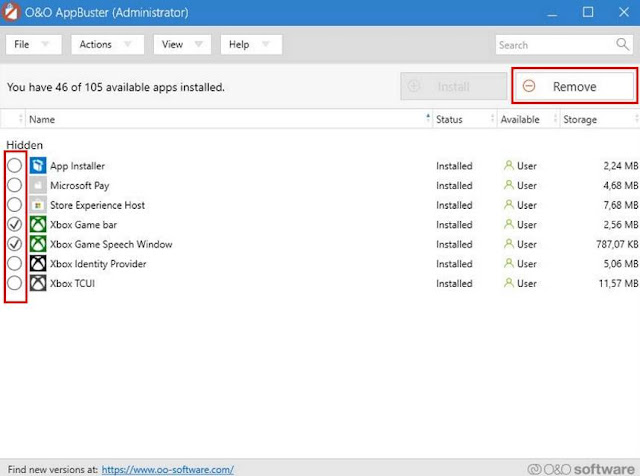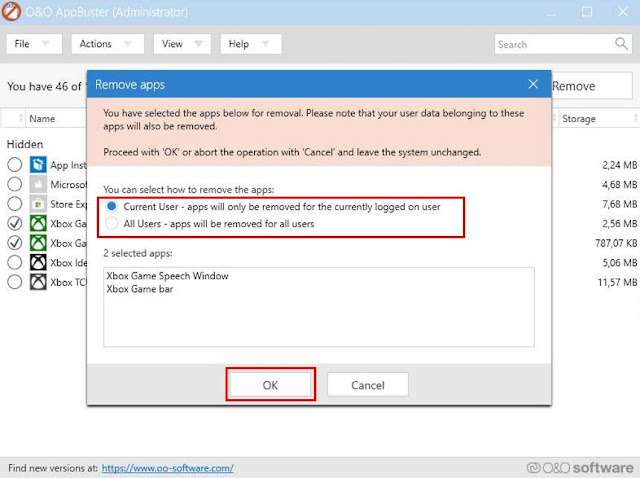Since the advent of massive amounts of computers, we have also been dealing with viruses and malicious codes to the extent of diversification. Nowadays, there are already all sorts of malicious codes, capable of carrying out any action to affect the functioning of the system. However, even today there is still something very common, and very annoying which has been ignored by anti-virus and is a virus hiding files.

Although some viruses of this kind are harmless, the first impression when you run the device and not see your saved files is a disaster. However, you can solve this problem using the Un-Hider program.
Different forms of this virus are different, able to take your files and change their attributes to "hidden", so that when connected, we will not be able to see any file. This virus is really harmless and will not damage files, but it can quickly replicate between computers, so it's best to eliminate it from the root.
There are many ways to solve this problem without using additional software, and Un-Hider is responsible for eliminating malicious software from its roots. To use it, just download and run it, because it is a portable program.
After that, you will be asked to select the volume. Then click "Un-Hide", it will only take seconds before the computer application leaves the infection free. You can repeat the process with all your storage partitions on your device.
To understand the program see the following video