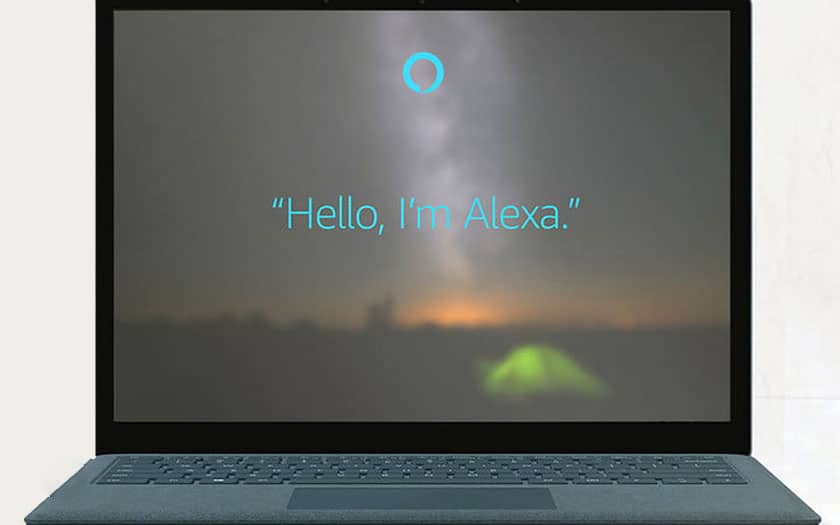
All that the user has to do now is to say "Alexa", followed by his question or order. It does not matter if the Alexa app is open or not, whether in the background or in the foreground. The voice command will work independently.
Alexa for Windows 10 becomes 100% hands-free
So far, those who prefer to use the voice assistant of Amazon at the expense of Cortana, the default voice assistant of Windows 10 had to open the application. It's not really practical to enjoy in a comfortable way. Now, Alexa works as a real default wizard in Windows 10, with the ability to invoke it in any condition as you would with a real speaker connected Amazon Echo.
As a reminder, Alexa was added to the Microsoft Store in November 2018 as a result of a partnership between Amazon and Microsoft. The two companies have agreed to co-locate their assistants Alexa and Cortana, both on Windows 10 PCs and connected speakers Echo.
Microsoft that we know to impose its own solutions has died to be more open for his home voice assistant. In the next 19H1 of Windows 10, Cortana will also detach from the search bar, which will allow users to disable the wizard without losing the use of the search.
Finally, the new update of the Alexa for Windows 10 also adds support for Pandora. Users can launch their favorite stations. To take advantage of this latest version of Alexa, you have nothing to do. Amazon explains that the application will update automatically. Those who do not want to wait can however go to the Microsoft Store and download the latest version, if it is already available at their level.

