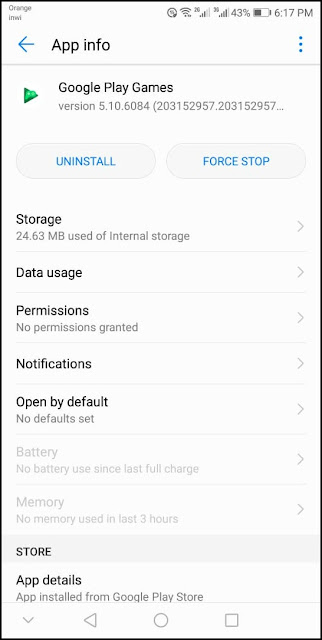Jeff Bezos, Amazon CEO and the world's richest man, had his WhatsApp account hacked. According to the British newspaper The Guardian, the Prince of Saudi Arabia used a stolen video file, transmitted during a conversation with the billionaire, to access the account. Many personal and professional data would have been stolen.

This is a totally incredible story. Jeff Bezos, CEO of Amazon and the world's richest man with $ 115 billion in his pocket, had his WhatsApp account hacked. And not by anyone. As the Guardian newspaper reported in a punched investigation, Prince of Saudi Arabia Mohammend Ben Salmane is believed to be directly involved in the operation.
The case dates from May 2018. Jeff Bezos and the Prince of Saudi Arabia converse amicably on the instant messaging application. The two men met a few weeks earlier on his majesty's trip to Los Angeles. During their exchanges, the prince sends a video to Jeff Bezos in which was hidden malware. According to The Guardian, computer experts hired by the businessman were able to trace the hacking trail, to Mohammed Ben Salmane's laptop.
When the video file was opened, the malware was able to get onto Jeff Bezos' laptop and steal a large amount of personal and professional data, without going into the exact details. What happened to this data and how was it used? It remains a mystery, for the moment.
Murder, sex and blackmail
Jeff Bezos does not suspect that his cell phone has been hacked. Meanwhile, a pro-Trump newspaper, the National Enquirer, posts intimate texts from Amazon boss and his lover. What will earn him a very expensive divorce with his wife Mckenzie Bezos. The billionaire then decides to launch an investigation to understand how the tabloid could end up in possession of such information. This is how Saudi piracy was discovered.
It’s at this very moment that the affair takes on the appearance of spy films. In summary, the National Enquirer, President Donald Trump and Saudi Arabia were collaborating in a vast blackmail operation targeting the CEO of Amazon. It is common knowledge that Donald Trump and his son have had excellent relationships with the Saudi royal family, remnants of their careers in international trade. So why Jeff Bezos in particular? Because the business man is none other than the owner of The Washington Post newspaper.
A prestigious newspaper for which worked Adnan Khashoggi, journalist brutally murdered in obscure circumstances in Saudi Arabia. Following the murder, the Post's editors mobilized to uncover the truth and repeatedly highlighted the alleged Saudi government responsibility for the assassination.
In fact, for Andrew Miller, expert on Middle East issues and national security adviser to the Obama administration, this hacking was only intended to put pressure on Jeff Bezos, so that he ordered journalists to the Washington Post to stop their investigation. After the Guardian article appeared, Saudi Arabia responded quickly.
"Recent media reports suggesting that the Kingdom is behind a hacking of Mr. Jeff Bezos' phone are preposterous. We request an investigation into these allegations so that we can know all the facts, "said the Saudi Embassy in the United States on its official Twitter account.

This is a totally incredible story. Jeff Bezos, CEO of Amazon and the world's richest man with $ 115 billion in his pocket, had his WhatsApp account hacked. And not by anyone. As the Guardian newspaper reported in a punched investigation, Prince of Saudi Arabia Mohammend Ben Salmane is believed to be directly involved in the operation.
The case dates from May 2018. Jeff Bezos and the Prince of Saudi Arabia converse amicably on the instant messaging application. The two men met a few weeks earlier on his majesty's trip to Los Angeles. During their exchanges, the prince sends a video to Jeff Bezos in which was hidden malware. According to The Guardian, computer experts hired by the businessman were able to trace the hacking trail, to Mohammed Ben Salmane's laptop.
When the video file was opened, the malware was able to get onto Jeff Bezos' laptop and steal a large amount of personal and professional data, without going into the exact details. What happened to this data and how was it used? It remains a mystery, for the moment.
Murder, sex and blackmail
Jeff Bezos does not suspect that his cell phone has been hacked. Meanwhile, a pro-Trump newspaper, the National Enquirer, posts intimate texts from Amazon boss and his lover. What will earn him a very expensive divorce with his wife Mckenzie Bezos. The billionaire then decides to launch an investigation to understand how the tabloid could end up in possession of such information. This is how Saudi piracy was discovered.
A prestigious newspaper for which worked Adnan Khashoggi, journalist brutally murdered in obscure circumstances in Saudi Arabia. Following the murder, the Post's editors mobilized to uncover the truth and repeatedly highlighted the alleged Saudi government responsibility for the assassination.
In fact, for Andrew Miller, expert on Middle East issues and national security adviser to the Obama administration, this hacking was only intended to put pressure on Jeff Bezos, so that he ordered journalists to the Washington Post to stop their investigation. After the Guardian article appeared, Saudi Arabia responded quickly.
"Recent media reports suggesting that the Kingdom is behind a hacking of Mr. Jeff Bezos' phone are preposterous. We request an investigation into these allegations so that we can know all the facts, "said the Saudi Embassy in the United States on its official Twitter account.
Source : The Guardian