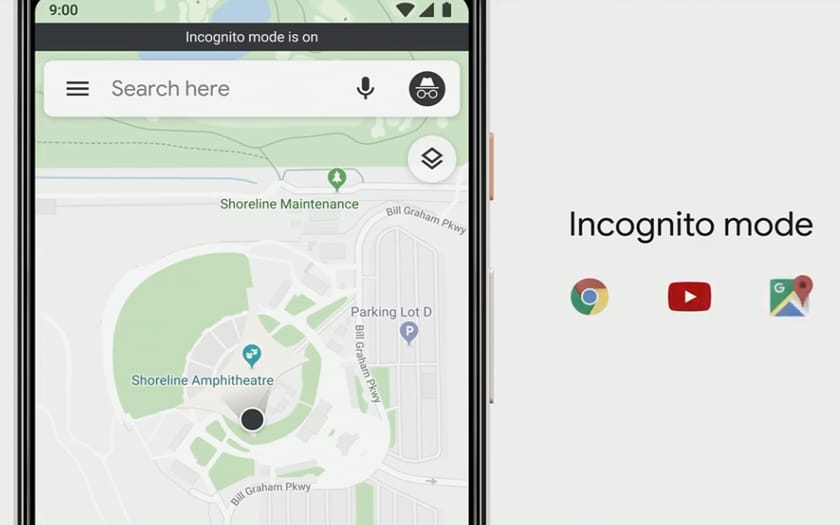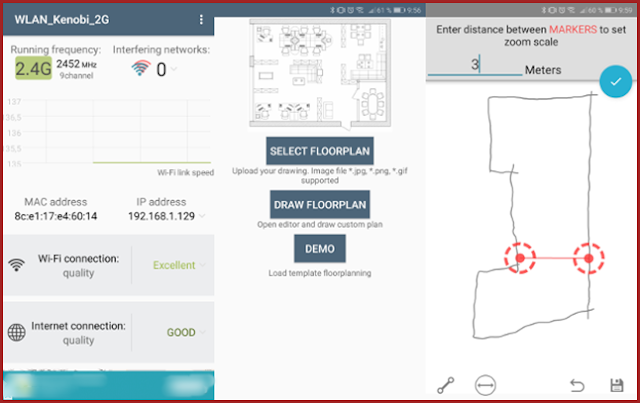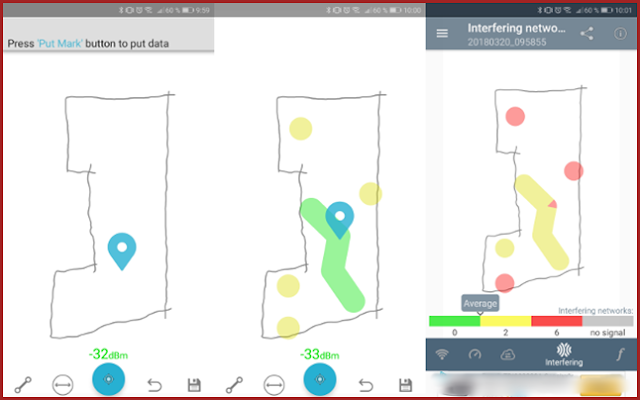Many of us have to deal with this problem unfortunately, especially if you have limited or insufficient storage space depending on your use of the phone or your device. Tablet PC, which in some cases prompts you to delete unnecessary applications and also files that have a large storage space, which causes you at the same time confusion in the preservation of files without them and images and also recordings that you want to save on your phone and It always makes you look for ways to solve this problem forever , And the solution I will propose to you in this new post is through this new application that I will share with you and will help you a lot in overcoming this problem in seconds, as everyone knows that one of the things that contribute to the accumulation of large space simply is the empty files that It does not have a utility and a role, but it occupies you a lot of important task if your phone is full of the latest, and the task of the application is to identify and find these files that suffer the space of our phone and delete with the click of a button only, how this? Follow me full explanation.

First you will download the application from the link you will find at the bottom of this post, and then after it picks you choose the path of the file manager you want the application to search for empty files, and I advise you to choose the main path as the image after pressing it.

And then click on this option as in the picture, and you will find in the bottom list all the empty files that the application found and on your behalf deleted it, which was occupying an important space without any role.

Application Link: Empty Folder Cleaner

First you will download the application from the link you will find at the bottom of this post, and then after it picks you choose the path of the file manager you want the application to search for empty files, and I advise you to choose the main path as the image after pressing it.

And then click on this option as in the picture, and you will find in the bottom list all the empty files that the application found and on your behalf deleted it, which was occupying an important space without any role.

Application Link: Empty Folder Cleaner