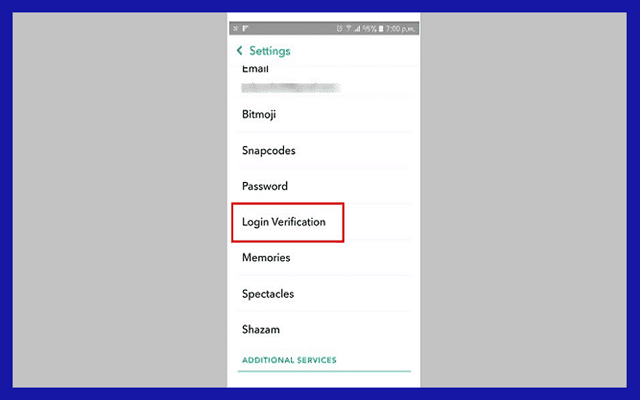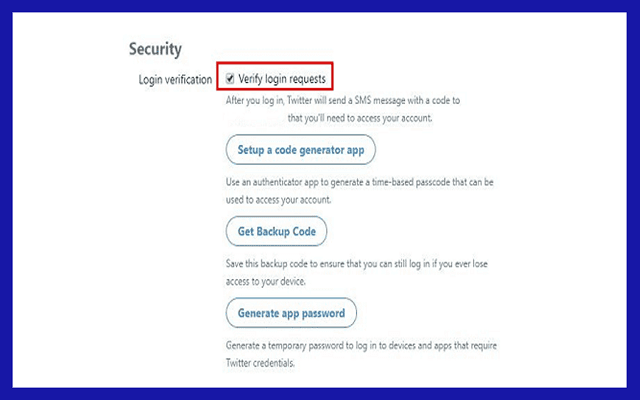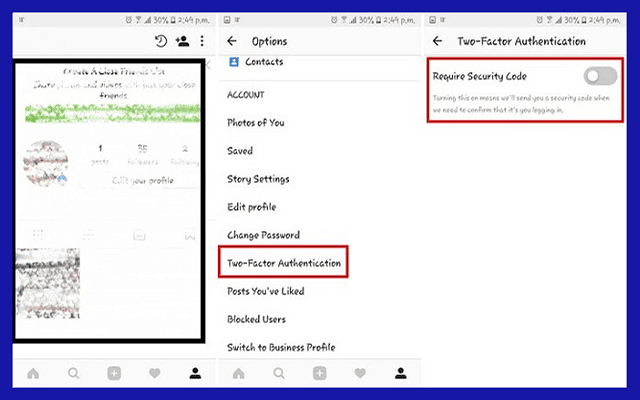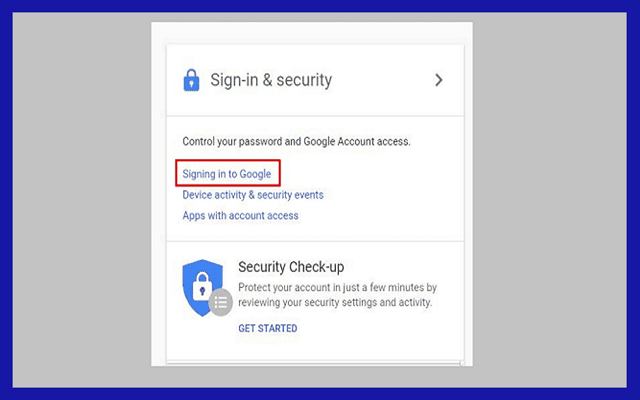Android is the victim of a serious security breach. With this breach, an attacker can easily install malware on your smartphone to collect your personal data, including your browsing history. All versions of Android, from Kit Kat (released in 2013), are affected.

"A flaw allows attackers to access sensitive information from all Android devices, including web browser history, messages and banking application data," said Sergey Toshin, cybersecurity researcher at Positive Technologies. Only users of a web browser that uses the Chromium rendering engine, such as Chrome or Samsung Internet, are affected.
According to the researcher, the flaw is in the WebView component, which is preinstalled on your smartphone. It is basically used for displaying web pages in Android apps. By exploiting this vulnerability, an attacker can easily hide malware or malicious applications in your device. "The WebView component is used in most Android applications, making these attacks extremely dangerous," says the expert.

"A flaw allows attackers to access sensitive information from all Android devices, including web browser history, messages and banking application data," said Sergey Toshin, cybersecurity researcher at Positive Technologies. Only users of a web browser that uses the Chromium rendering engine, such as Chrome or Samsung Internet, are affected.
A serious security vulnerability has been identified on Android: Google deploys a patch
According to the researcher, the flaw is in the WebView component, which is preinstalled on your smartphone. It is basically used for displaying web pages in Android apps. By exploiting this vulnerability, an attacker can easily hide malware or malicious applications in your device. "The WebView component is used in most Android applications, making these attacks extremely dangerous," says the expert.
Once this is done, the hacker will be able to siphon "information from WebView from other applications", which includes the history of your web browser or your login credentials online, Facebook or Twitter for example. According to Sergey Toshin, there is no evidence that the flaw was used by a pirate to launch an attack.
Fortunately, Google has fixed the flaw with the release of Chrome 72 last January. "Since Android 7.0, WebView is implemented via Google Chrome and, therefore, updating the browser is enough to correct the problem," says the researcher. We invite you to update your browser without further hearing. For users of an earlier version of Android Nougat, update WebView without delay by going to the Google Play Store.
Fortunately, Google has fixed the flaw with the release of Chrome 72 last January. "Since Android 7.0, WebView is implemented via Google Chrome and, therefore, updating the browser is enough to correct the problem," says the researcher. We invite you to update your browser without further hearing. For users of an earlier version of Android Nougat, update WebView without delay by going to the Google Play Store.