Binary authentication is an additional layer of security for your account, as the basic is the password and additional code is a link to your phone so you will need an additional step to enter the schedule of the social network, as the use of it will prevent anyone from entering Your account even if you know the password especially because this code reaches your phone number through a text message and to enter your account your phone must be in his hands, so this feature is very important.

Here are the steps to activate in each social network:
⦁ SnapChat
To activate this feature, click on the application logo at the bottom of the screen and then click Settings, then check for Login Login and choose Continue. You can then send an icon to your phone or verify through the authentication application If you select the application, you must set a code and save it to enter it earlier.
⦁ SnapChat
To activate this feature, click on the application logo at the bottom of the screen and then click Settings, then check for Login Login and choose Continue. You can then send an icon to your phone or verify through the authentication application If you select the application, you must set a code and save it to enter it earlier.
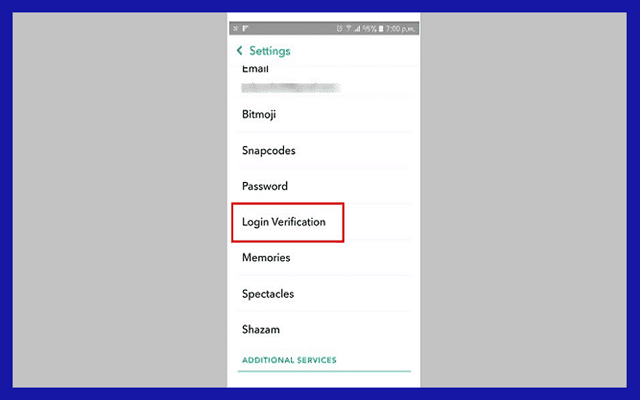
⦁ Facebook
Is one of the most popular social networks. Simply click on the drop down menu in the top right corner by clicking Settings, then go to the Security tab, log in and go down to see the binary authentication feature and press the edit button If you do not add your available number in your country, you must do so. If you have a number, click on the Enable this feature option and at the end select Add your phone number or Security key code generator according to what you want.
Is a small blog network which is a second network for Facebook through browsing and Twitter offers you a security procedure like the other networks and to activate this feature enter the settings and then scroll to the Security section, and click on the check box for login requests and if you did not do so Before that you will need to enter your phone number and you will receive a code in a text message in order to activate this feature.
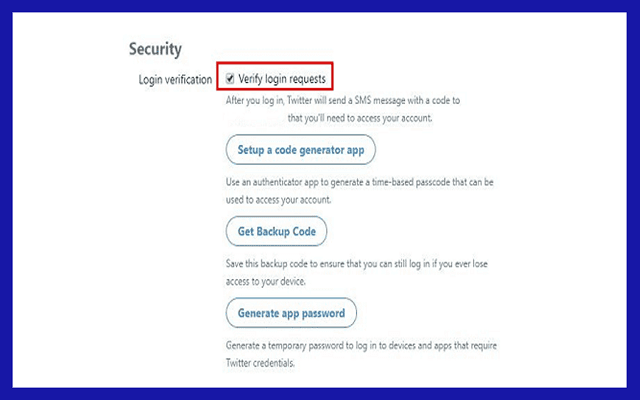
⦁ Instagram
It is not less important than the rest of the social networks and the instagram is full of attacks and therefore the activation of the binary authentication by clicking on the profile icon and then press the menu button in the three vertical points, and then scroll down and you will see authentication through two methods, Switch to activate it and enter your phone number and you will receive activation code.
It is not less important than the rest of the social networks and the instagram is full of attacks and therefore the activation of the binary authentication by clicking on the profile icon and then press the menu button in the three vertical points, and then scroll down and you will see authentication through two methods, Switch to activate it and enter your phone number and you will receive activation code.
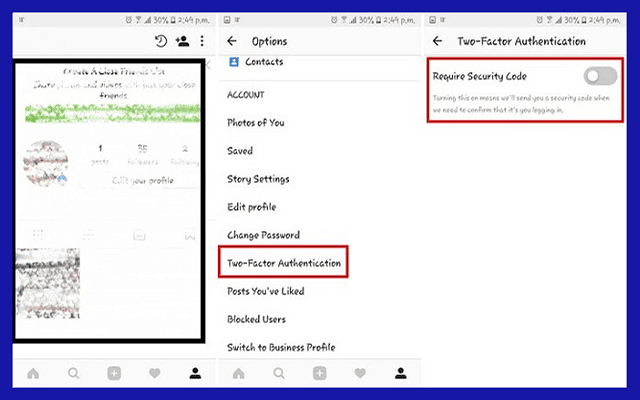
Google always reminds you of this feature and if you want to do so click on the profile picture by going to your account tab and then clicking on the login option to Google, search for the binary authentication option and you will find two options the first is pressing the option to stop and then on Start and enter your password and then click on the Try Now option located in the lower right corner in the blue box, and you will be prompted to ask if you want to log in. Click yes and you will be sent a code or press the Send button and enter The code that came to you and after the completion you will be able to activate the Safety Gaza with ease and success.
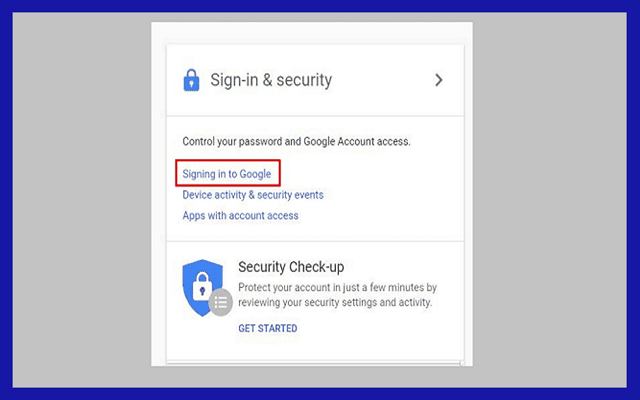
Finally, you must now secure your account by following all the steps above so that your accounts are not stolen easily, even if your password is easy or difficult to hack as the binary authentication feature will prevent this.

