Windows 10 provides the default installation for many preinstalled applications, which in most cases are not used. We have previously talked about how to remove these applications from your device, however, some applications can not be removed because they are hidden.
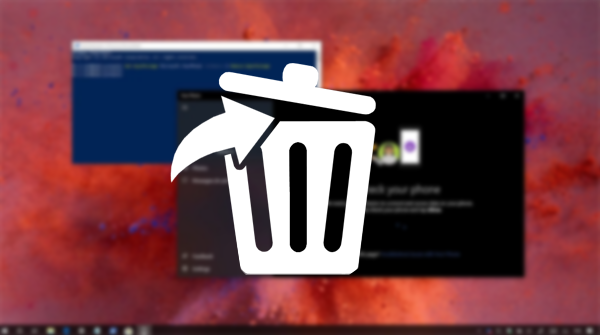
Fortunately, although it does not appear in the above way, there is still a way to completely remove it from Windows. Here's how to remove previously installed Windows 10 applications that are hidden on your computer.
Since you take something to come with the system, it is always best to make a backup and restore point before performing the next operation. In addition, if you do not know the purpose of the program and are afraid to uninstall it, it is best avoided.
Go to this link and click "Download" for "O & O AppBuster";
Since you take something to come with the system, it is always best to make a backup and restore point before performing the next operation. In addition, if you do not know the purpose of the program and are afraid to uninstall it, it is best avoided.
How to Remove Hidden Applications from Windows
As mentioned earlier, these types of applications can not be removed directly with Windows, and it is necessary to use an external tool.
Go to this link and click "Download" for "O & O AppBuster";
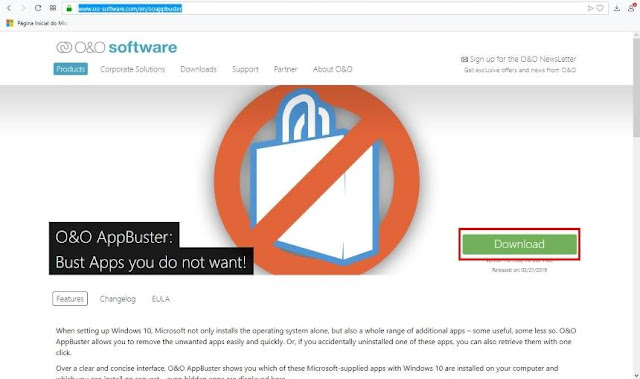
After the download, enter the folder where the file is located and run as administrator;
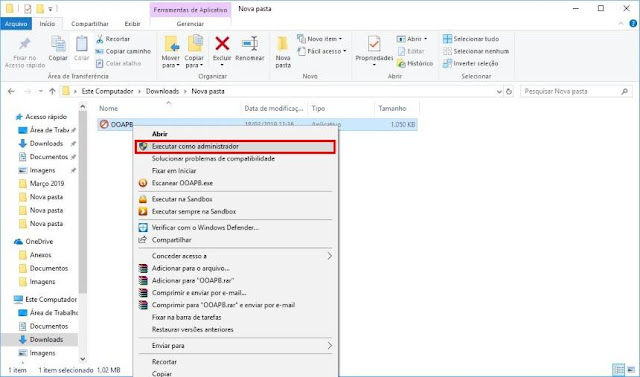
At the top of the app, click View and leave the Hidden Apps option selected;
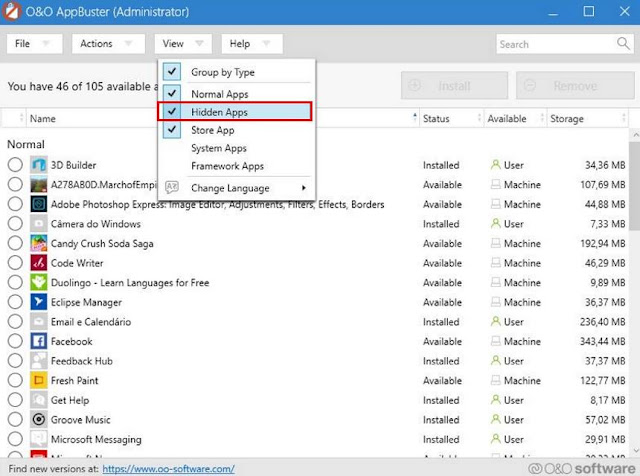
Select the apps you want to uninstall and click Remove;
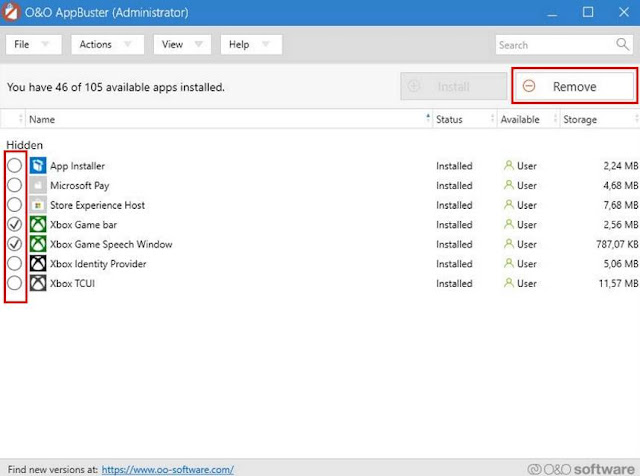
In the window that appears, you can choose to delete the app only for you or all Windows users. Click OK and wait for the process to complete.
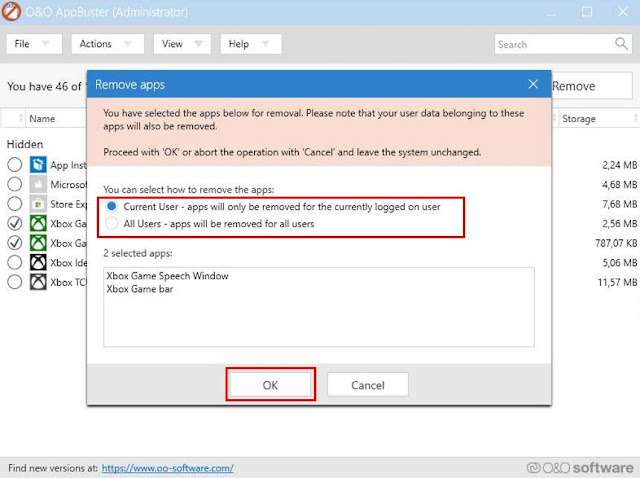
In addition to removing hidden applications from Windows 10, you can also uninstall other bloatwares from it. To do this, in addition to displaying the "hidden" option items, allow AppBuster O & O to also display "normal applications."


11 comments
commentsI couldn't resist commenting. Very well written!
ReplyI will right away snatch your rss feed as I
Replycan not in finding your email subscription hyperlink or e-newsletter service.
Do you've any? Kindly allow me know in order that I may subscribe.
Thanks.
Good way of telling, and pleasant post to get facts concerning my presentation subject matter, which i am going to present in institution of higher education.
ReplyIf some one needs to be updated with latest technologies after that he
Replymust be pay a quick visit this web page and be up to date everyday.
Simply desire to say your article is as astounding. The clearness for your put up is simply nice and
Replyi can think you are knowledgeable on this subject.
Fine together with your permission let me to take hold of your RSS feed
to keep up to date with forthcoming post.
Thanks one million and please keep up the gratifying work.
Simply desire to say your article is as surprising. The clarity
Replyto your submit is simply excellent and i can think you're knowledgeable
on this subject. Fine together with your permission let me to clutch your
feed to stay up to date with forthcoming post. Thank you a million and
please carry on the enjoyable work.
Hello, you used to write great, but the last several posts have been kinda boring?
ReplyI miss your tremendous writings. Past few posts are just a bit out of track!
come on!
I tend not to write a lot of comments, but i did a few
Replysearching and wound up here "How to Remove Hidden and Preinstalled Applications in Windows 10".
And I actually do have 2 questions for you if it's allright.
Could it be simply me or does it look as if like some of the remarks appear like written by brain dead folks?
:-P And, if you are writing at other places, I'd like to follow anything fresh you have to post.
Could you make a list of all of all your social
pages like your linkedin profile, Facebook page or twitter
feed?
What a stuff of un-ambiguity and preserveness of precious experience
Replyabout unpredicted emotions.
Great post. I used to be checking continuously this
Replyweblog and I am impressed! Extremely useful info specifically the last phase :
) I deal with such information much. I used to be looking for this certain information for
a very lengthy time. Thank you and best of luck.
Hi Dear, are you genuinely visiting this site daily, if so after that you
Replywill absolutely obtain pleasant knowledge.