When you buy a new phone, the vast majority of what it does is add its account to Google and install the applications it needs, while you have to do many important things that are necessary and will need them greatly when you use your phone, the following 4 things are very important to do When buying a new phone.

1. Activate Find My device
3. Turn on the Google Assistant service
Google Assistant or Google Assistant is one of the services that make your use of your phone much easier. You can do many long tasks just by your voice, just by saying "Hi Google" or "Google OK," and then say what you want in English, for example Navigate to home to give you a map of your home, or take a selfie to go directly to the camera application and the front camera to capture Sylvie, and many more tasks you can do more easily and faster with Google Assistant, to activate the service all you have to do is access to the Google application and pressing the three points In the side, then Settings, then Voice, and finally Voice Match, so you can activate the voice plugin for Google.
4. Disable Bloatware applications
If you do not know what Bloatware applications are, which are installed by default on the device that comes with it without you, there are many of these applications that do not play any role other than filling the phone storage, especially if you use a phone from Samsung, Huawei, Obo ... Each of these companies have interfaces that you add to the Android system, which contains many useless applications, so the best thing you can do is disable it as if you were deleting any normal application by going to the settings and selecting the applications you need and not using them and simply disabling them.
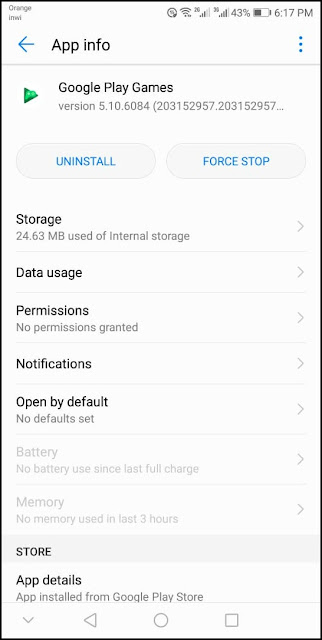
These were some of the things that are very important to do when you buy a new phone, or even if you already have a phone and have not yet activated these options

1. Activate Find My device
Although this feature is very important and you will not know its value unless you lose your phone, but it is overlooked by many, find my device is the most important first step you must do when you buy a new phone to be retrieved in case stolen or lost somewhere, The method of activation is very easy, all you have to do is go to the settings and find Find my device, you click on it and activate it, so you did Find my device and you should always keep GPS open, when your phone is stolen, you go to Chrome browser and login To the Find my Device site, and then place your phone exactly or last place before the device is turned off G.
2- Activating the developers option
The developers option gives you many options that may benefit you greatly and make your use of your phone smooth, fast and professional. Of course, the option does not come by default. Instead, you have to do this manually, by going to Settings, then accessing System, and then go to About phone. Build number and click on it with successive presses, and so when you exit System again you will find the Developer OPtions option visible and you can access it and take advantage of everything it offers you.
The developers option gives you many options that may benefit you greatly and make your use of your phone smooth, fast and professional. Of course, the option does not come by default. Instead, you have to do this manually, by going to Settings, then accessing System, and then go to About phone. Build number and click on it with successive presses, and so when you exit System again you will find the Developer OPtions option visible and you can access it and take advantage of everything it offers you.
3. Turn on the Google Assistant service
Google Assistant or Google Assistant is one of the services that make your use of your phone much easier. You can do many long tasks just by your voice, just by saying "Hi Google" or "Google OK," and then say what you want in English, for example Navigate to home to give you a map of your home, or take a selfie to go directly to the camera application and the front camera to capture Sylvie, and many more tasks you can do more easily and faster with Google Assistant, to activate the service all you have to do is access to the Google application and pressing the three points In the side, then Settings, then Voice, and finally Voice Match, so you can activate the voice plugin for Google.
4. Disable Bloatware applications
If you do not know what Bloatware applications are, which are installed by default on the device that comes with it without you, there are many of these applications that do not play any role other than filling the phone storage, especially if you use a phone from Samsung, Huawei, Obo ... Each of these companies have interfaces that you add to the Android system, which contains many useless applications, so the best thing you can do is disable it as if you were deleting any normal application by going to the settings and selecting the applications you need and not using them and simply disabling them.
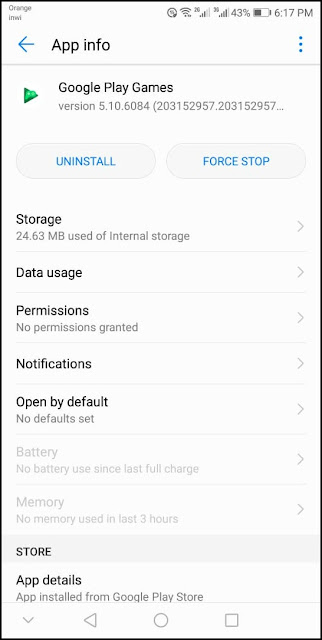
These were some of the things that are very important to do when you buy a new phone, or even if you already have a phone and have not yet activated these options
















