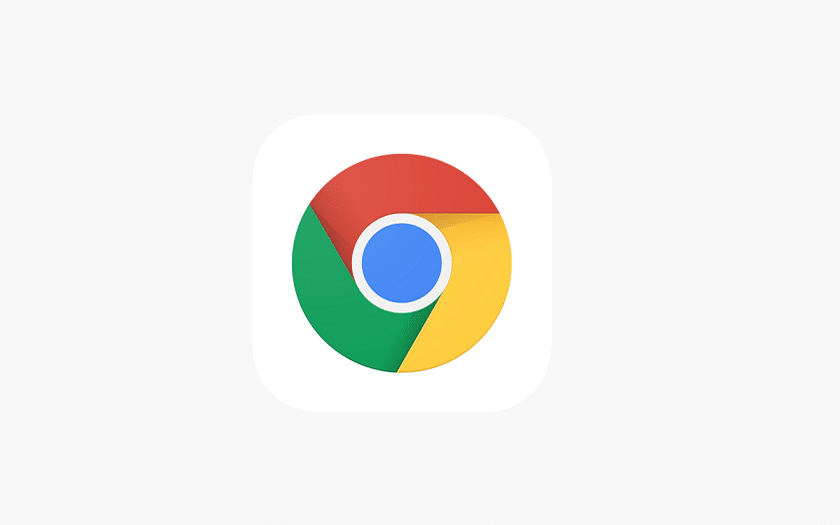
This is one of the most useful features of browsers. Reading mode improves the reading comfort of web pages by avoiding distractions and concentrating on the essentials. It has been available on Microsoft Edge since its debut, on Safari for almost a decade and on Firefox since 2015. Now is the time for Google Chrome to get up to speed.
Chrome finally gets a read mode
For the moment, it can only be used in Chrome Canary (version 77). It can be activated in the flags (experimental features) of the browser. A general deployment is expected in the coming weeks. Chrome Canary users can turn it on by typing chrome: // flags / # enable-reader-mode in the address bar.
Playback has been delayed on Google Chrome desktop, but it already exists in the Android version of the browser under the name "Simplified View for Web Pages" that can be activated from the Settings> Accessibility menu. The user then has a link underneath each page that allows him to adapt the content in a pleasant format for reading.
Unlike competing browsers, Chrome's play mode does not have an icon in the toolbar to apply it to the desired page. The user will have to activate it every time by clicking on the three points in the upper right corner, then on the "Distill page" option appearing in the menu.
To experiment with the play mode, you will need to download and install Chrome Canary if it is not yet the case. Or, install a "Reader Mode" extension among the many available on the Chrome web store, pending deployment of the feature in the consumer version of Google Chrome.

