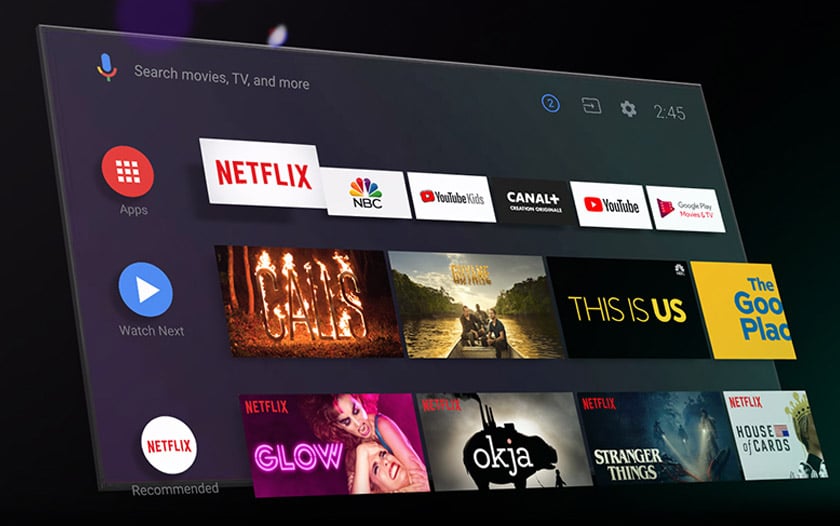
"I have a Mi Box 3 and since the last update," promotional channels "are automatically activated and the home screen displays sponsored applications" reports a user on Reddit, annoyed at having to delete several times by day these ads. A new section entitled "Promotional Channels" has indeed appeared. Among the advertisements appeared, there are applications from the Play Store or sponsored channels. According to the users, ads continue to appear even when the section display has been disabled in the settings.
Google is testing advertising on Android: how to get rid of it?
Unsurprisingly, other Internet users have been quick to complain about the situation on social networks. "Google did not even warn" regrets a Reddit user. "This sponsored content ruins my tidy minimalist home screen" tackles another. "You will destroy Android" can be read on Twitter. Among the devices concerned, there are Sony 900F, Bravia A1, Xiaomi Mi Box or Nvidia Shield TV. Other TVs or boxes could also be concerned.
Google was quick to confirm that this is not a bug. "Android TV is committed to optimizing and personalizing your home entertainment experience. We're exploring new ways to engage our community and we're running a test program that shows sponsored content on the Android TV home screen, "Google tells XDA Developpers.
According to XDA, the appearance of advertisements is due to an update of the Android TV Core Service, the software part that is responsible for recommending certain content. To avoid ads, just uninstall the update, here's how to do it:
Uninstall updates from Android TV Core Service through the Play Store
On the home screen, an icon with the symbol Less will now remove the ads
In the settings, it is also possible to disable the appearance of ads
To prevent these from returning, you are prompted to disable automatic updates from the Play Store. Have you noticed the appearance of ads on Android TV? How do you welcome the presence of this sponsored content? We are waiting for your opinion on the issue in the comments.

