
This patch improves performance if we have an AMD or Intel Broadwell processor because of its own features. In the case of Intel Skylake processors and beyond, you can not take advantage of Retpoline to improve performance. If you have a compatible processor, these processors must be 06H, 4EH, 5EH, 55H, 66H, 67H, 8EH or 9EH.
You can find out if your processor is one of these models by using CPU-Z, which after opening it gives you information on your computer
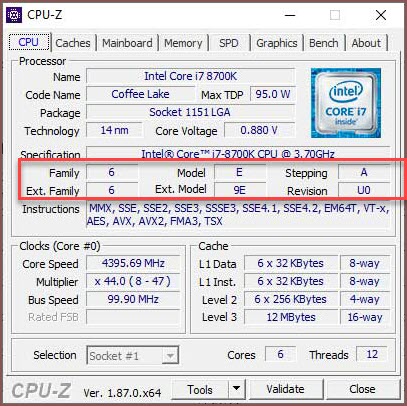
If your processor is of this type, you can follow these steps:
1. Open the Command Prompt or CMD as Administrator:
Place this command and press enter:
reg add "HKLM \ SYSTEM \ CurrentControlSet \ Control \ Session Manager \ Memory Management" / v FeatureSettingsOverride / t REG_DWORD / d 0x400
2 - Put this other command and then press enter:
reg add "HKLM \ SYSTEM \ CurrentControlSet \ Control \ Session Manager \ Memory Management / v FeatureSettingsOverrideMask / t REG_DWORD / d 0x400
The last step is to restart Windows 10 and so will speed up our system and start Windows 10 will be faster also.

