From time to other, some of us change their computers by purchasing new computers with high standards that enable them to extract from many things that were not available to them. These include running programs that require high specifications of the computer, running modern video games and many more. Of course, users do not know how many things they need to do, which are among the things that anyone who buys a new computer should apply to their computer.

1. Force Windows to shut down applications at shutdown
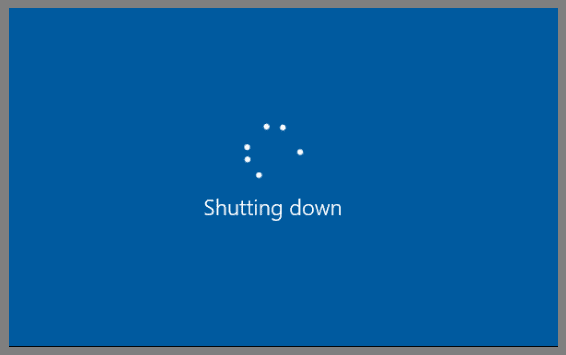
When you shut down your Windows computer, this site may take a long time due to applications that are not turned off when you want to shut down your computer. To do this, open the registry editor on your computer and then proceed to the following path:
HKEY_CURRENT_USER \ Control Panel \ Desktop
Then, open the Desktop file, double-click WaitToKillAppTimeOut, and modify the value to 2000 and the same for the HungAppTimeOut option.
HKEY_CURRENT_USER \ Control Panel \ Desktop
Then, open the Desktop file, double-click WaitToKillAppTimeOut, and modify the value to 2000 and the same for the HungAppTimeOut option.
2. Dispose of the lock screen

If you use a password to access your computer, using this lock screen is normal, but if you do not have a password on your computer, having a lock screen command is useless. You can get rid of this by opening the registry editor as described above. Go to the next track:
HKEY_LOCAL_Machine \ SOFTWARE \ Policies \ Microsoft \ Windows
Then you have to create a new key in the new page and then in the new step you will have to create a new value named NoLockScreen and a DWORD32 value.
HKEY_LOCAL_Machine \ SOFTWARE \ Policies \ Microsoft \ Windows
Then you have to create a new key in the new page and then in the new step you will have to create a new value named NoLockScreen and a DWORD32 value.
3. Change the default browsers
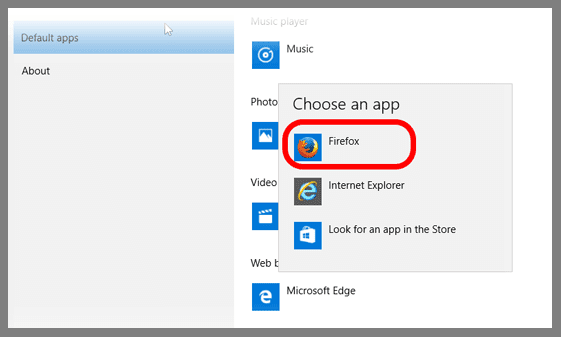
We know that each of us prefer to use a specific browser such as Google Chrome, Firefox or any other browser, so you can change the default browser on your computer by entering the system settings and then Default apps and choose the default browser you want to use.
4. Prevent Windows from running applications when booting
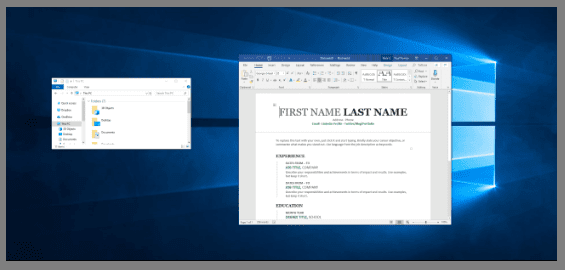
Only through the Task Manager window can you disable applications and programs that you do not want to run when you log on to your desktop because this helps slow down and stifle your computer even though you are on high standards
.

