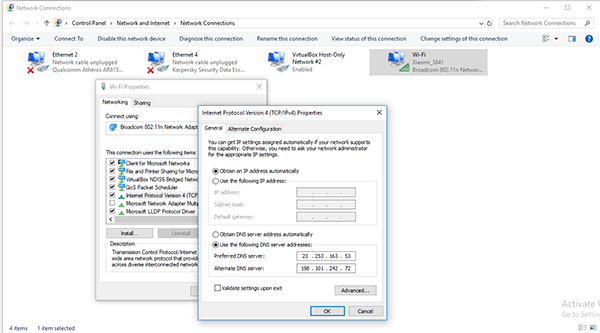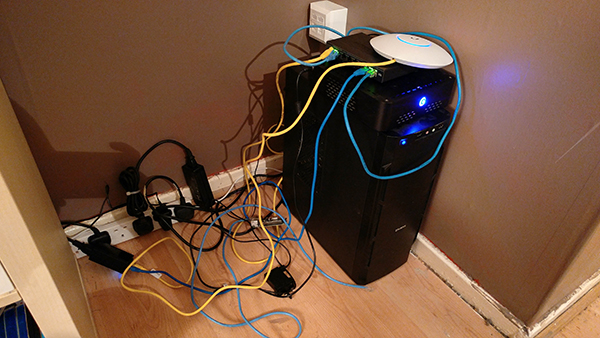
Therefore, a set of programs and additions to address these problems, including the addition of the famous Ad Polk, which block ads in all the sites you browse on Google Chrome or Firefox and other browsers supported by this addendum. There are also some apps that offer you this service on your phone or tablet.
But what if you want to block ads in all your devices in your home without using any program or add? Yes, it is very possible, and this is what we will learn in this post :)
All you need for this process is the "DNS" address of a service that offers you this feature to block all ads on all your devices, and to do so we will use the router.
The address you need to enter into your router settings is:
23.253.163.53
198.101.242.72
Now just enter the router settings and go to the "DNS" section. For example, I use a router as an "access point".
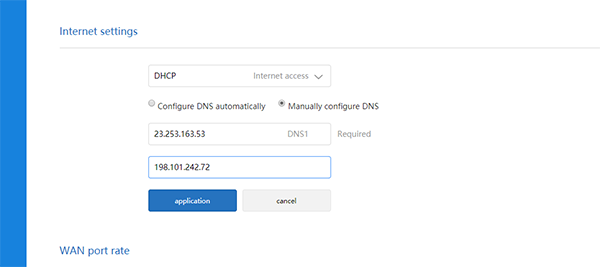
Now all the devices connected to this router will not show ads, whether it's a computer or phone and smart TV.
If you want to block ads only on your computer, just go to the Settings Control Panel \ Network and Internet \ Network Connections and make the changes you see in the image.