
The way this command is very simple and can be performed by anyone, so it does not matter your operating system or your smartphone, because none of that is an obstacle in checking this.
First, no matter what reasons you want to hide your profile image for a person's account, you can follow the steps below.
The first thing you do is get rid of the person you do not want to see your photo on your account from your contacts, either from the Contacts section or in the application itself by clicking on their name and selecting the delete option.
The first thing you do is get rid of the person you do not want to see your photo on your account from your contacts, either from the Contacts section or in the application itself by clicking on their name and selecting the delete option.
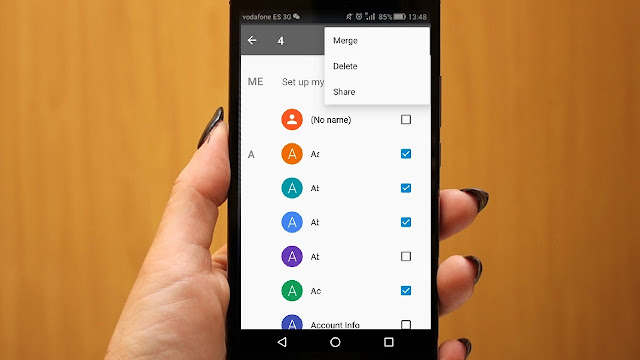
The second step is to control who sees your picture on the account so you open the application and then go to
WhatsApp-Account-Privacy-profile photo
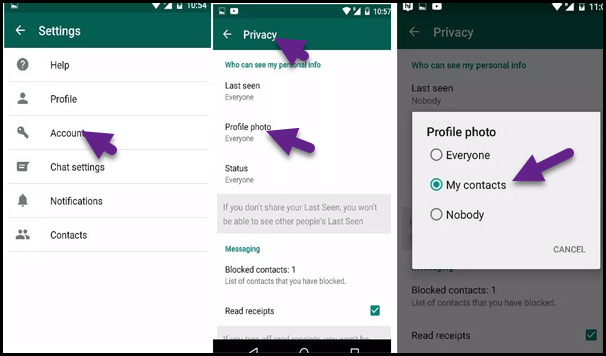
And choose the "My Contacts" option. This will work so that the person who has been removed from your contact list does not see your photo that you own on your account.
It is important to know that if there is a conversation between you and that person, it will remain in the pathway there and there will be no noticeable change and you can talk to him in a normal way.




