
First you have to go to the internal settings of the computer is impossible to explain the method because it varies from one computer to another but let me easier you these settings are accessed through the screen that appears when you open Windows and on the whole Search in Google on how to open the BIOS settings in your computer type

After opening it, you will find an option called Automatic Power Up. The latter will control the computer hardware. You may find the power management setup option. Then look for the power on by alarm option and click on enable. Then you will be asked to specify when you want to do this.
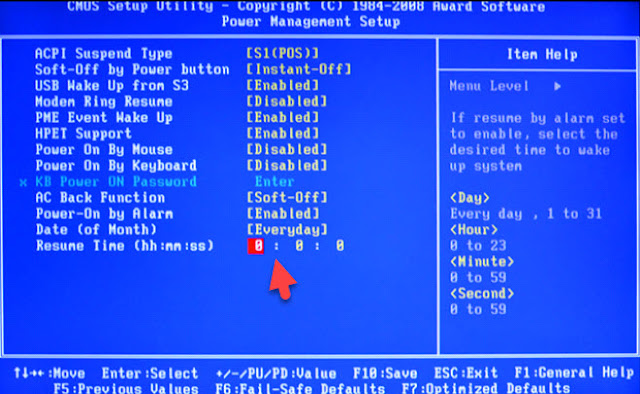
In selecting the time, you can select it accurately between the hour, minute and second after applying all of the above. You press the f10 key to apply the settings and in the end you press the ESC key to exit the settings and you have to tell me there is another way that is much simpler than this but I will not explain it because it needs to be Your computer is in sleep mode and is not permanently closed. This will have a negative effect on the computer, which may have caused me not to explain it

