Mark Zuckerberg's social network has suffered a lot of scandals lately, and we all remember how Mark himself was put on trial after violating user privacy, and that's why Facebook is making a lot of effort to restore user confidence. Slowly take steps, like the one we tell you today, where you can now deactivate Facebook knowledge of your location in the background.

The company announced itself through a statement on its official blog that from now on you can prevent the application of the social network known to discover your site when not using it if you have an Android phone.
Most of us realize that many applications receive information about our site while we use it, but maybe you do not know they do it even when we do not, and Facebook is an example where you can now change it thanks to a new option.
To prevent Facebook from knowing your location, all you have to do is follow these simple steps:
- In the Facebook app, go to "Settings and privacy" and enter the Settings section.
- There, in the Privacy section, you'll find an option called "Location".
- If your Location History is disabled, no problem, Facebook can not access that information.
- If the history is activated, you'll find a new option called "Location in the background," which you can deactivate.
Most of us realize that many applications receive information about our site while we use it, but maybe you do not know they do it even when we do not, and Facebook is an example where you can now change it thanks to a new option.
To prevent Facebook from knowing your location, all you have to do is follow these simple steps:
- In the Facebook app, go to "Settings and privacy" and enter the Settings section.
- There, in the Privacy section, you'll find an option called "Location".
- If your Location History is disabled, no problem, Facebook can not access that information.
- If the history is activated, you'll find a new option called "Location in the background," which you can deactivate.
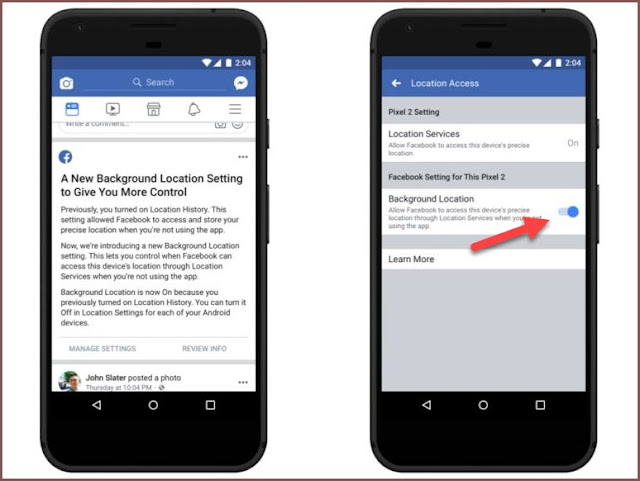
As you can see, preventing Mark Zuckerberg from knowing where we are is very easy. If location services are activated, Facebook will notify you of this new option.

